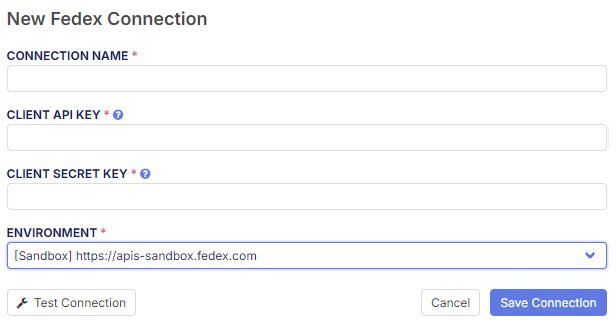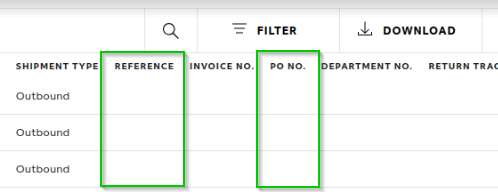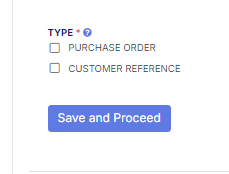Overview
This document will go over how to connect to the FedEx integration and what the FedEx integration supports
How To Connect
1. Select FedEx as your Integration Type
2. Fill in the connection requirements
Connection Requirements:
- Connection Name
- Client API Key
- Client Secret Key
- Environment (Sandbox / Production)
Important:
Client API Key
- Go into the Project Overview page inside Fedex
Client Secret Key
- Would have been provided when you created the project in the Fedex
- If you lost the Client Secret Key you can regenerate the key on the Project Overview page inside Fedex
Product Operations
Get Inventory [Primary]
NOT SUPPORTED
Get Inventory [Secondary]
NOT SUPPORTED
Order Operations
Send Fulfillment Requests/fulfillment orders
NOT SUPPORTED
Get Shipments
SUPPORTED
Important:
-
Purchase Orders or Customer Reference number can be used to fetch the shipment. When you create the shipment in Fedex enter your Flxpoint Fulfillment Request # in one of those fields and make that selection in step 2 of Flxpoint.
Get Source Invoices
NOT SUPPORTED