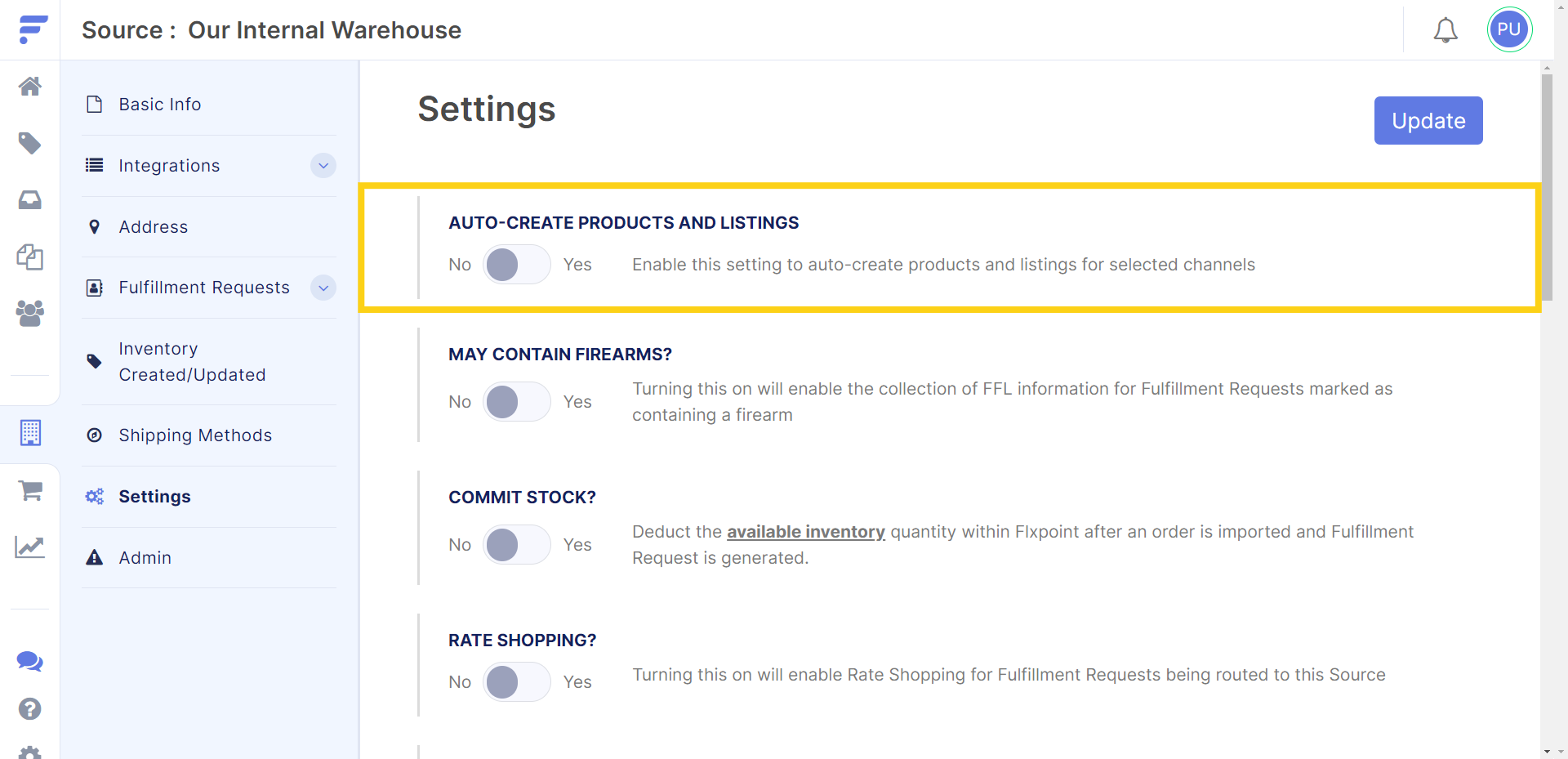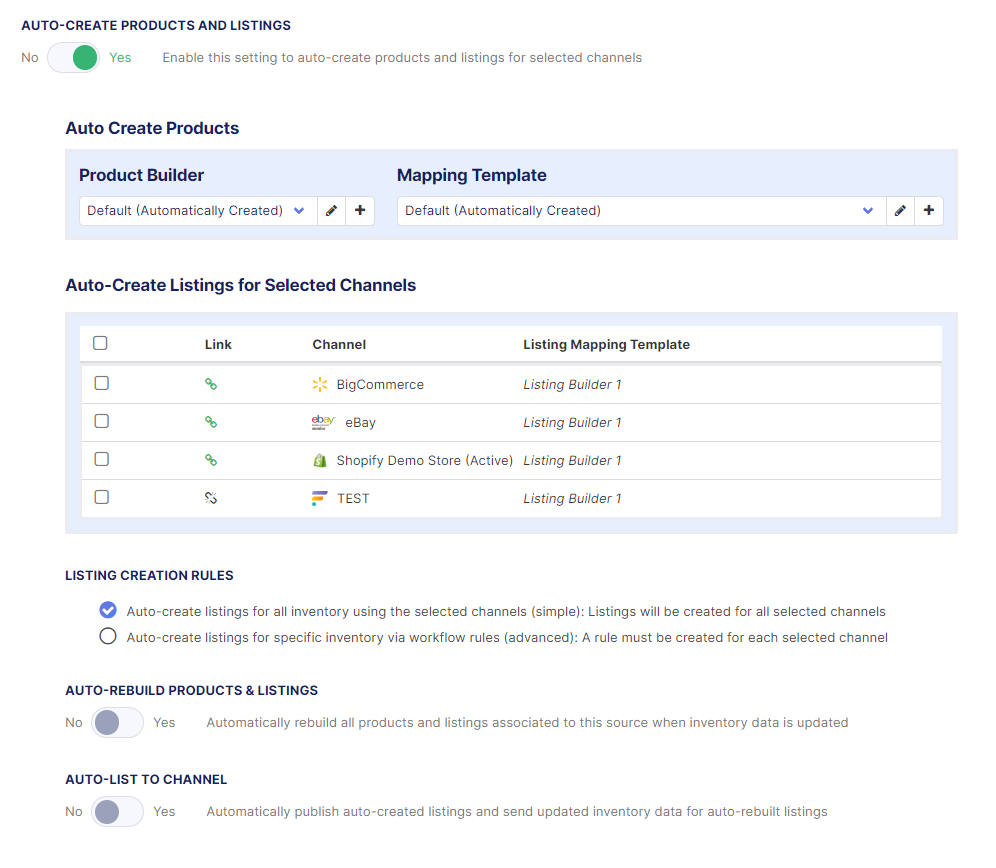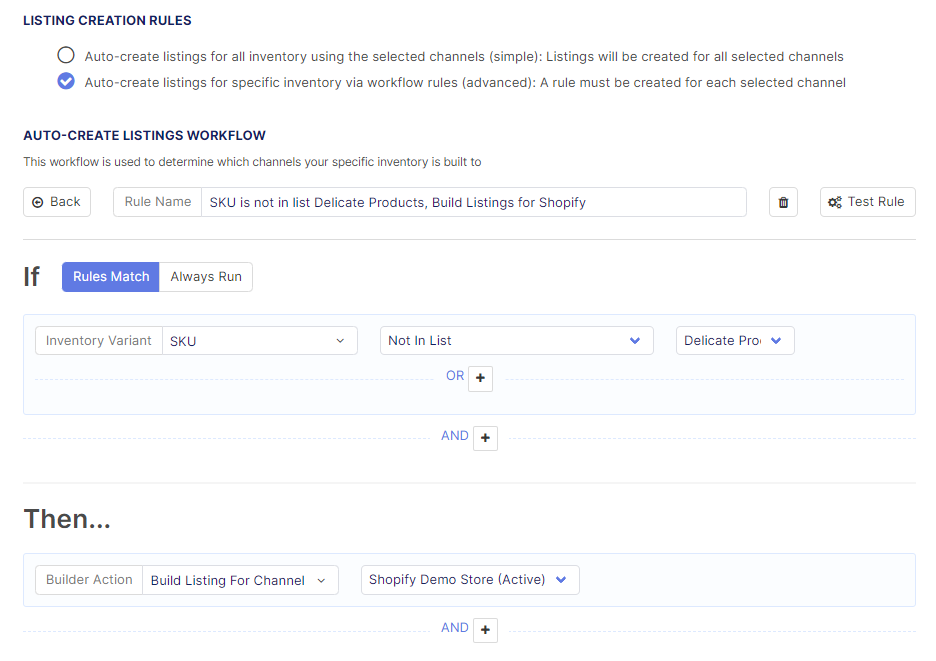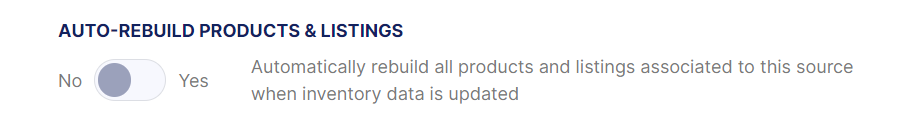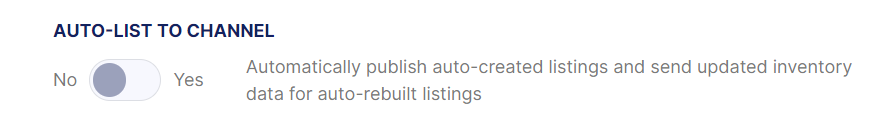Overview
With Flxpoint's Auto-Building & Rebuilding feature, you can streamline your product management with automation.
Recommended for:
- Brand new customers who want a hands-off approach to operating Flxpoint
- Users who controll their source inventory data (such as an internal warehouse)
- Users who do not customize their inventory data at any level
Not Recommended For:
- Users who dropship from multiple companies with varied product data
Enabling Feature at the Source Level
To enable Auto-Building & Rebuilding Products:
- Navigate to Sources
- Select the gear icon to the left of the desired source
- Click Settings
- Locate Auto-Create Products & Listings
- Click the toggle to enable
- Follow the instructions below to configure
- Once configured, select Update to save and complete
- Repeat for each desired source
Configuring Auto-Create Products & Listings
To Auto Create Products & Listings:
- Choose your desired Product Builder
- Select your desired Mapping Template
- Click the checkbox to select the channel(s) you would like to auto-list products on.
- You may select more than one channel if desired.
- For each channel selected, choose the desired listing builder template.
- Each channel can have a custom listing builder.
- Lastly, determine if you would like to apply workflow rules to the products auto-created.
- If yes, select the Advanced option
- If no, select the Simple option
Listing Creation Rules
Listing Creation Rules allow you to narrow down the inventory that will be auto-created. Without Listing Creation Rules, ALL INVENTORY from the source will be auto-created.
If you would like to narrow down the inventory created, you must select the advanced option and apply workflow rules as shown below.
| Examples of Common Listing Creation Rules |
|
|
|
|
Enabling Auto-Rebuild Products & Listings
Enabling the Auto-Rebuild Products & Listings toggle will allow Flxpoint to automatically rebuild any product/listing once an update from the source is imported.
Recommended For:
- Users who DO NOT customize their product data as any customizations will be overwritten by the lastest source updates
- Users who are confident that their source provides the best data validation
Enabling Auto-List to Channel
Enabling the Auto-List to Channel toggle will grant Flxpoint permission to automatically publish auto-created listings and automatically update the published listing.
Please note: Enabling this toggle will overwrite any product data currently listed on your sales channel.
Recommended For:
- Users who control their source's data (such as an internal warehouse)