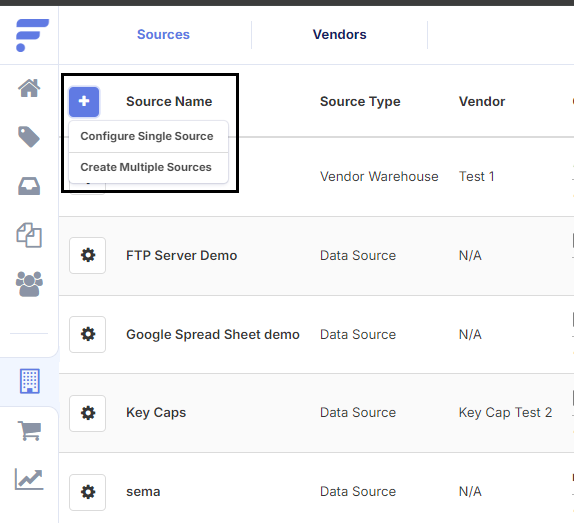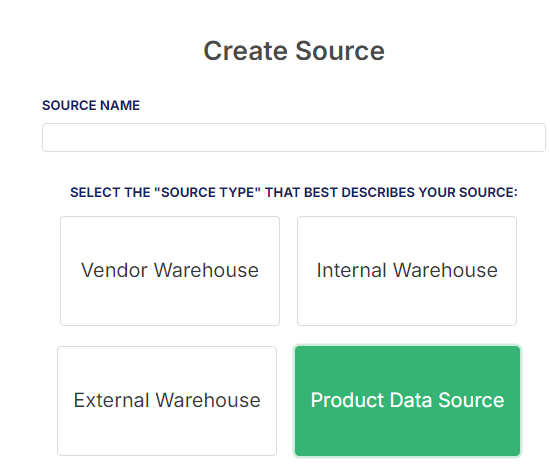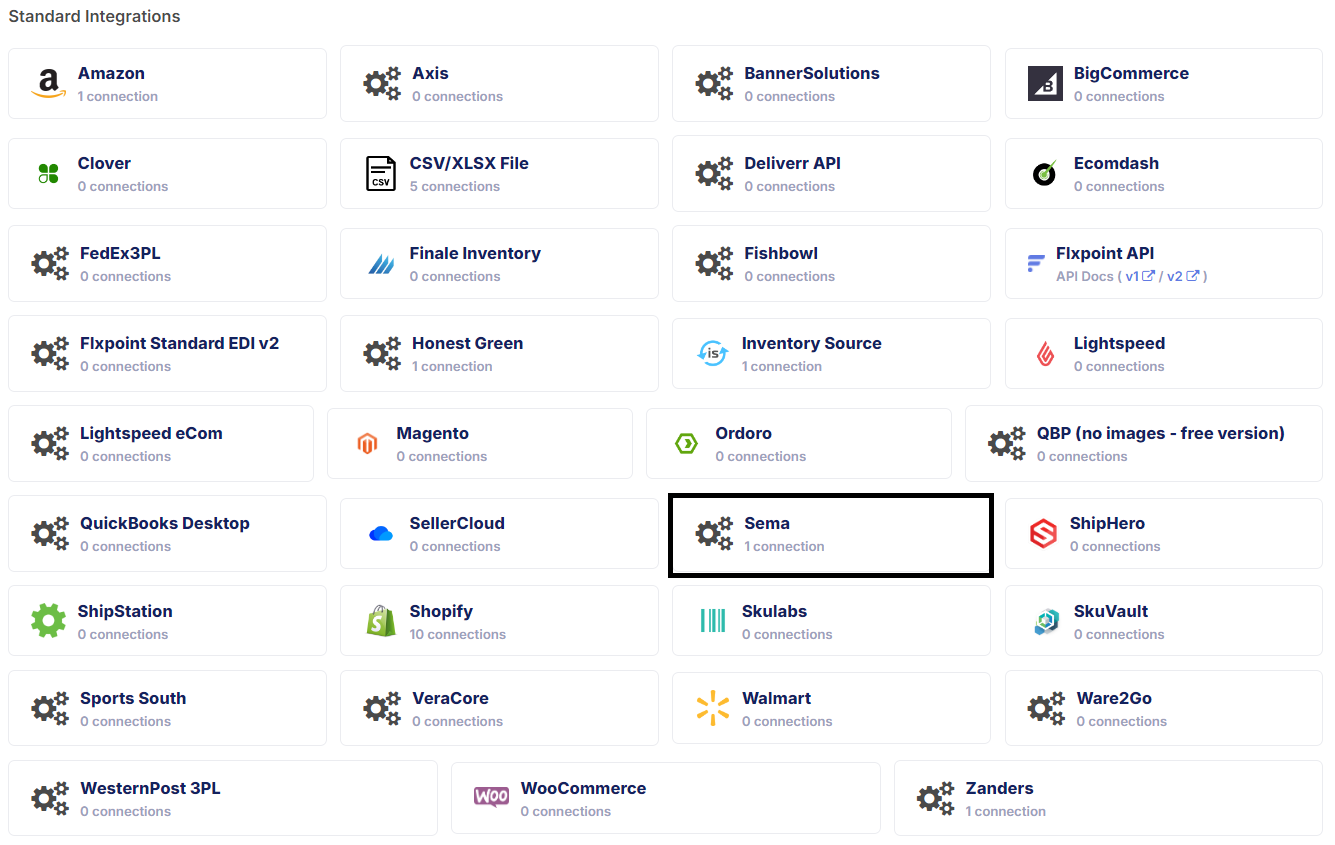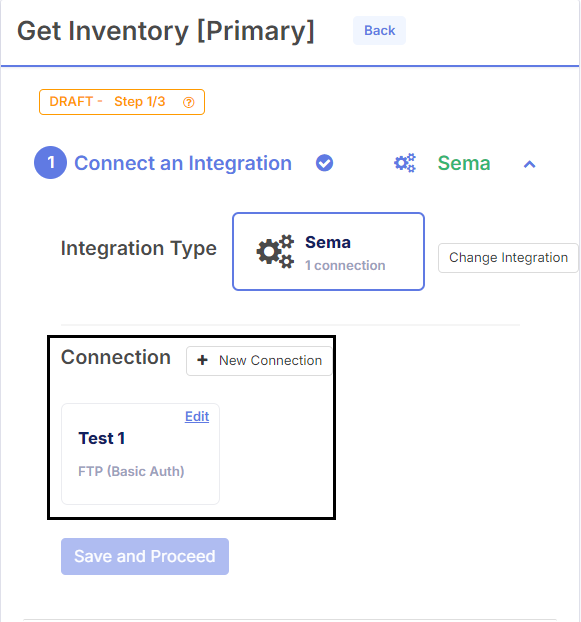Sema Data with Flxpoint is configured using an FTP connection and its function is to import Automotive product data on the Get Inventory Primary (GIP) integration
How To Connect
- Login to Sema Data login Panel. Click Here To Navigate
- Go to "Custom Export Builder"

- Create a new template
- Configure the columns and order of columns that you would like to import. You can add all the available fields as the Flxpoint Get Inventory Primary template is mapped to import that data

Things to Note Configuring Export
When configuring the file export, please select Pipe Delimited. DO NOT select comma delimited.
You’re going to want to choose “Primary”, “Additional Image”, “Installation Instructions” and “Logo” for your image files.
Choosing “Primary (Filename)” is not a usable column as it doesn’t contain the actual link to the image.
- Once the template is built. "Save" the template.
- Click on your profile and then go to "Global Exports"

- Under Global Exports, create a new "Export Profile"
- Once the profile is created, input FTP information of FTP you'll be sending these files.

Steps Inside Flxpoint
1. Navigate to the Source section
2. Click the plus icon in the top left corner
3. Select Configure Single Source
4. Click Product Data Source
5. Finish setting up the source
6. Click Start Creating Integration for Get Inventory [Primary]
7. Select Sema as the Integration Type
8. Select a Connection by either creating or using a previous connection,
Scheduling The Export Operation
Setting the exports schedule to once-per-week at the same time and to run the Get Inventory [Primary] in Flxpoint at the same interval + 30 minutes
For example, if a schedule is to update the file at 2:00pm EST every Tuesday, It will be suggested to run the GIP operation at 2:30pm EST on Tuesday. There is a slight delay between Sema sending the new files and when they become available.
Product Operations
Get Inventory [Primary]
SUPPORTED
Retrieves product data from the export file on the FTP
Get Inventory [Secondary]
NOT SUPPORTED
Order Operations
Send FRs/FOs
NOT SUPPORTED
Get Shipments
NOT SUPPORTED
Get Source Invoices
NOT SUPPORTED